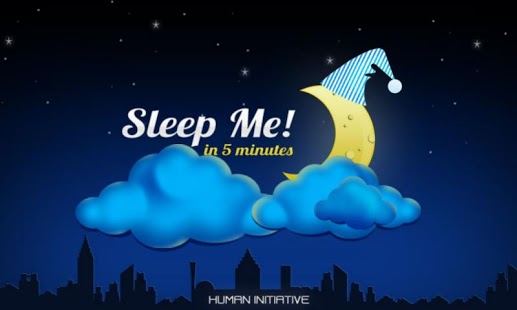Sleep Me! 1.2
Free Version
Publisher Description
Sleep Me! is an app that will help you relax and fall asleep.
* How it works *
Sleep Me! app uses audio visual stimuli and carefully designed breathing techniques to make you relaxed and sleepy.
Sleep Me! fantasticly combines all three relaxing sources to gradually increase your relaxed state. This app puts you on the spot! In the woods with birds and creeks.. at the beach.. near your purring cat.. and many more relaxing places.
This app features brand new breathing indicator. All you have to do is watch, listen and breathe in the rythm of indicator.
* How to use *
The session is started by selecting your sleep vibe. Sleep vibe is a combo of audio visual stimuli that suits you best.
Watch a series of comforting images while listening to the relaxing sounds. Use breathing indicator to breathe corectly as you fall asleep.
Just download and sleep. Inhale... exhale... zZzZz...
About Sleep Me!
Sleep Me! is a free app for Android published in the Health & Nutrition list of apps, part of Home & Hobby.
The company that develops Sleep Me! is Human Initiative. The latest version released by its developer is 1.2. This app was rated by 1 users of our site and has an average rating of 4.0.
To install Sleep Me! on your Android device, just click the green Continue To App button above to start the installation process. The app is listed on our website since 2014-01-14 and was downloaded 8 times. We have already checked if the download link is safe, however for your own protection we recommend that you scan the downloaded app with your antivirus. Your antivirus may detect the Sleep Me! as malware as malware if the download link to com.humaninitiative.sleepme is broken.
How to install Sleep Me! on your Android device:
- Click on the Continue To App button on our website. This will redirect you to Google Play.
- Once the Sleep Me! is shown in the Google Play listing of your Android device, you can start its download and installation. Tap on the Install button located below the search bar and to the right of the app icon.
- A pop-up window with the permissions required by Sleep Me! will be shown. Click on Accept to continue the process.
- Sleep Me! will be downloaded onto your device, displaying a progress. Once the download completes, the installation will start and you'll get a notification after the installation is finished.